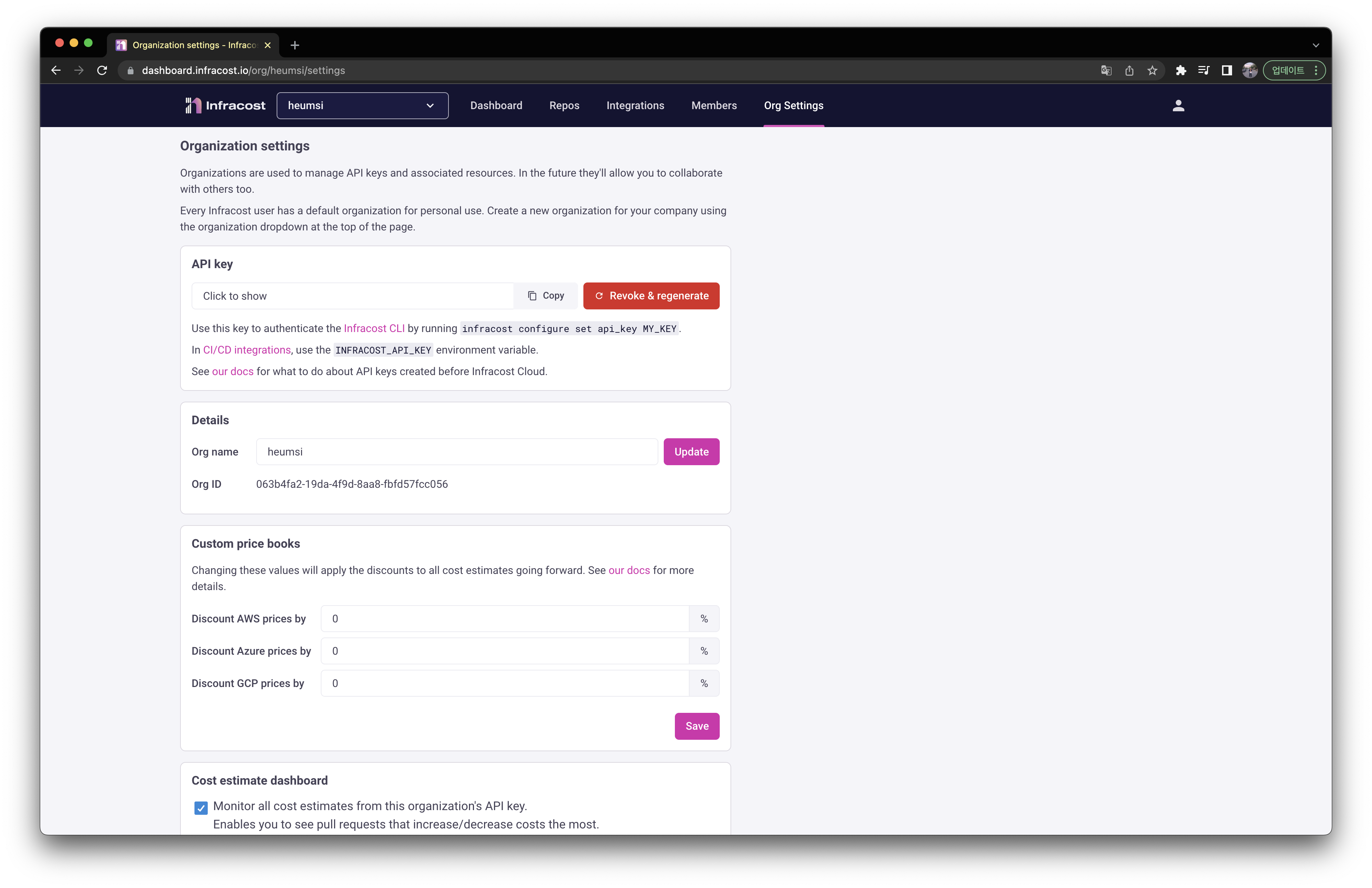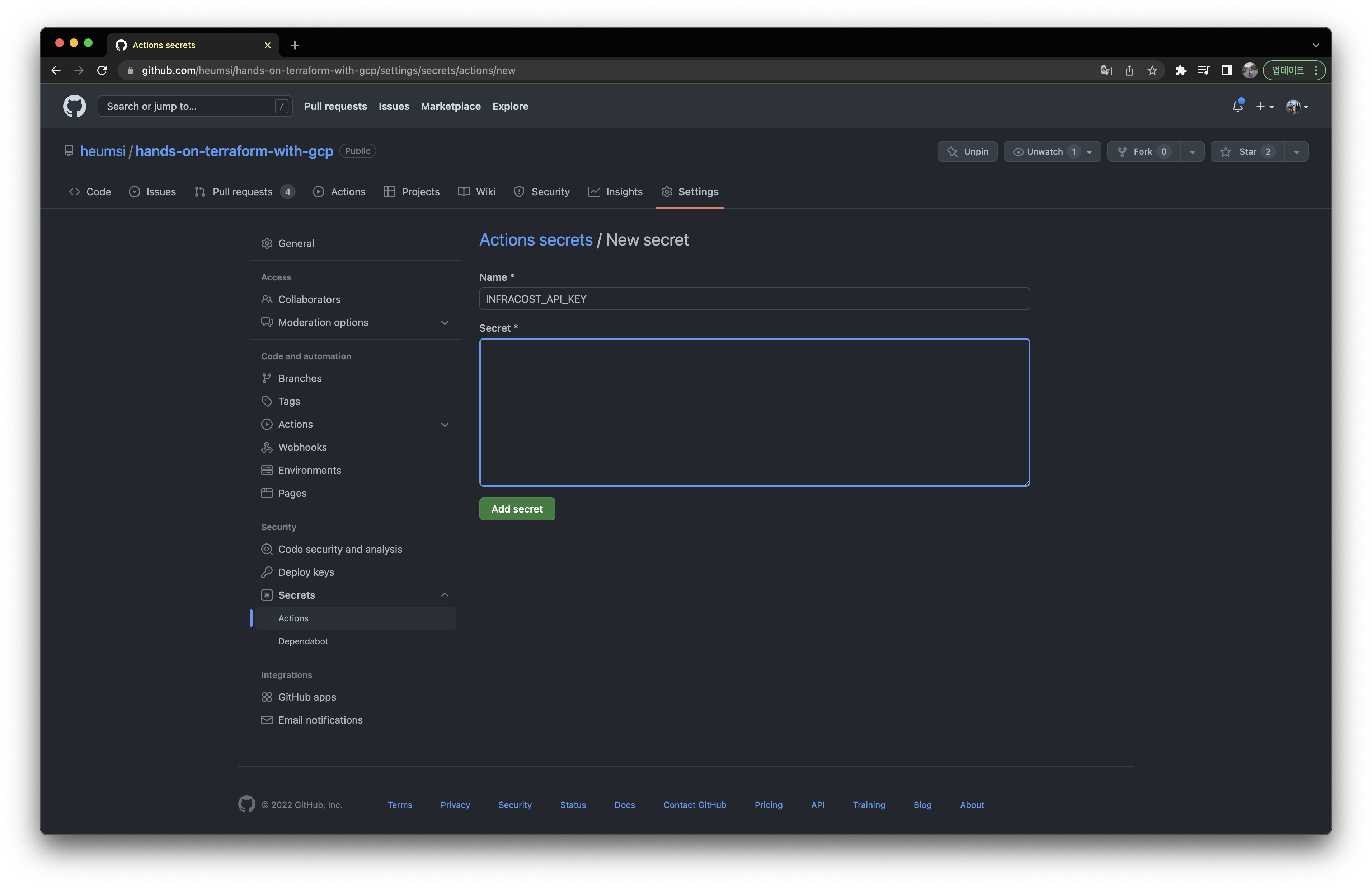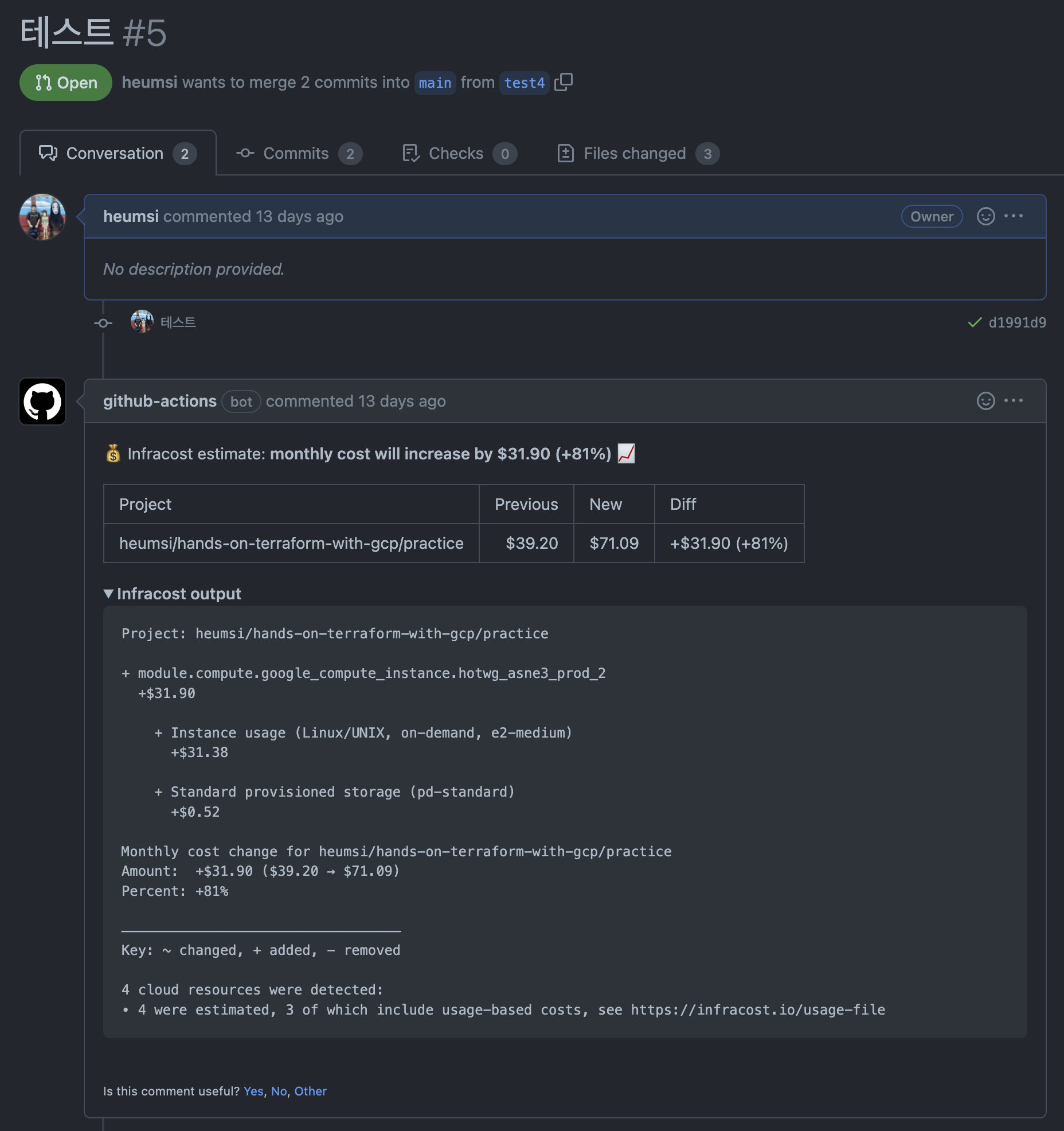추가 예상 비용 확인하기
Terraform 프로젝트에 리소스가 추가되거나 삭제되는 일은 클라우드 비용의 변화를 발생시킵니다. 이는 실제로 꽤 예민한 작업일 수 있습니다. 따라서 우리는 어떤 리소스가 추가되거나 삭제될 때, 이 작업이 어느정도의 클라우드 비용 변화를 발생시키는지 확인할 필요가 있습니다.
이번에는 Infracost를 통해 PR에서 클라우드 비용이 어떻게 변화하는지 명시적으로 이를 표현해주는 Github Action을 작성해봅시다.
Infracost 계정 만들기
Infracost에 접속하여 Sign Up을 통해 계정을 생성합니다.
yaml 작성하기
.github/workflows/terraform-pr.yaml 에 다음을 추가합니다.
.github/workflows/terraform-pr.yaml
jobs:
...
infracost:
runs-on: ubuntu-latest
permissions:
contents: read
pull-requests: write
env:
TF_ROOT: ./practice
# This instructs the CLI to send cost estimates to Infracost Cloud. Our SaaS product
# complements the open source CLI by giving teams advanced visibility and controls.
# The cost estimates are transmitted in JSON format and do not contain any cloud
# credentials or secrets (see https://infracost.io/docs/faq/ for more information).
INFRACOST_ENABLE_CLOUD: true
# If you're using Terraform Cloud/Enterprise and have variables or private modules stored
# on there, specify the following to automatically retrieve the variables:
# INFRACOST_TERRAFORM_CLOUD_TOKEN: ${{ secrets.TFC_TOKEN }}
# INFRACOST_TERRAFORM_CLOUD_HOST: app.terraform.io # Change this if you're using Terraform Enterprise
steps:
# If you use private modules, add an environment variable or secret
# called GIT_SSH_KEY with your private key, so Infracost can access
# private repositories (similar to how Terraform/Terragrunt does).
# - name: add GIT_SSH_KEY
# run: |
# ssh-agent -a $SSH_AUTH_SOCK
# mkdir -p ~/.ssh
# echo "${{ secrets.GIT_SSH_KEY }}" | tr -d '\r' | ssh-add -
# ssh-keyscan github.com >> ~/.ssh/known_hosts
- name: Setup Infracost
uses: infracost/actions/setup@v2
# See https://github.com/infracost/actions/tree/master/setup for other inputs
# If you can't use this action, see Docker images in https://infracost.io/cicd
with:
api-key: ${{ secrets.INFRACOST_API_KEY }}
# Checkout the base branch of the pull request (e.g. main/master).
- name: Checkout base branch
uses: actions/checkout@v2
with:
ref: '${{ github.event.pull_request.base.ref }}'
# Generate Infracost JSON file as the baseline.
- name: Generate Infracost cost estimate baseline
run: |
infracost breakdown --path=${TF_ROOT} \
--format=json \
--out-file=/tmp/infracost-base.json
# Checkout the current PR branch so we can create a diff.
- name: Checkout PR branch
uses: actions/checkout@v2
# Generate an Infracost diff and save it to a JSON file.
- name: Generate Infracost diff
run: |
infracost diff --path=${TF_ROOT} \
--format=json \
--compare-to=/tmp/infracost-base.json \
--out-file=/tmp/infracost.json
# Posts a comment to the PR using the 'update' behavior.
# This creates a single comment and updates it. The "quietest" option.
# The other valid behaviors are:
# delete-and-new - Delete previous comments and create a new one.
# hide-and-new - Minimize previous comments and create a new one.
# new - Create a new cost estimate comment on every push.
# See https://www.infracost.io/docs/features/cli_commands/#comment-on-pull-requests for other options.
- name: Post Infracost comment
run: |
infracost comment github --path=/tmp/infracost.json \
--repo=$GITHUB_REPOSITORY \
--github-token=${{github.token}} \
--pull-request=${{github.event.pull_request.number}} \
--behavior=hide-and-new
전체 코드 보기
.github/workflows/terraform-pr.yaml
on:
pull_request:
branches:
- main
jobs:
terraform-pr:
runs-on: ubuntu-latest
defaults:
run:
working-directory: ./practice
steps:
- name: Checkout
uses: actions/checkout@v3
with:
ref: ${{ github.event.pull_request.head.ref }}
- name: Setup Terraform
uses: hashicorp/setup-terraform@v2
with:
terraform_version: 1.2.8
- name: Terraform Init
id: init
run: terraform init
env:
GOOGLE_CREDENTIALS: ${{ secrets.GOOGLE_CREDENTIALS }}
- name: Terraform Validate
id: validate
run: terraform validate
env:
GOOGLE_CREDENTIALS: ${{ secrets.GOOGLE_CREDENTIALS }}
- name: Terraform Format
id: fmt
run: terraform fmt -check
continue-on-error: true
env:
GOOGLE_CREDENTIALS: ${{ secrets.GOOGLE_CREDENTIALS }}
- name: Render terraform docs and push changes back to PR
uses: terraform-docs/gh-actions@main
with:
working-dir: ./practice
output-file: README.md
output-method: inject
git-push: "true"
recursive: "true"
- name: Terraform Plan
id: plan
run: terraform plan -no-color
continue-on-error: true
env:
GOOGLE_CREDENTIALS: ${{ secrets.GOOGLE_CREDENTIALS }}
- uses: actions/github-script@v6
if: github.event_name == 'pull_request'
env:
PLAN: "terraform\n${{ steps.plan.outputs.stdout }}"
GOOGLE_CREDENTIALS: ${{ secrets.GOOGLE_CREDENTIALS }}
with:
github-token: ${{ secrets.GITHUB_TOKEN }}
script: |
const output = `#### Terraform Format and Style 🖌\`${{ steps.fmt.outcome }}\`
#### Terraform Validation 🤖\`${{ steps.validate.outcome }}\`
<details><summary>Validation Output</summary>
\`\`\`\n
${{ steps.validate.outputs.stdout }}
\`\`\`
</details>
#### Terraform Plan 📖\`${{ steps.plan.outcome }}\`
<details><summary>Show Plan</summary>
\`\`\`tf\n
${process.env.PLAN}
\`\`\`
</details>
*Pusher: @${{ github.actor }}, Action: \`${{ github.event_name }}\`, Workflow: \`${{ github.workflow }}\`*`;
github.rest.issues.createComment({
issue_number: context.issue.number,
owner: context.repo.owner,
repo: context.repo.repo,
body: output
})
infracost:
runs-on: ubuntu-latest
permissions:
contents: read
pull-requests: write
env:
TF_ROOT: ./practice
# This instructs the CLI to send cost estimates to Infracost Cloud. Our SaaS product
# complements the open source CLI by giving teams advanced visibility and controls.
# The cost estimates are transmitted in JSON format and do not contain any cloud
# credentials or secrets (see https://infracost.io/docs/faq/ for more information).
INFRACOST_ENABLE_CLOUD: true
# If you're using Terraform Cloud/Enterprise and have variables or private modules stored
# on there, specify the following to automatically retrieve the variables:
# INFRACOST_TERRAFORM_CLOUD_TOKEN: ${{ secrets.TFC_TOKEN }}
# INFRACOST_TERRAFORM_CLOUD_HOST: app.terraform.io # Change this if you're using Terraform Enterprise
steps:
# If you use private modules, add an environment variable or secret
# called GIT_SSH_KEY with your private key, so Infracost can access
# private repositories (similar to how Terraform/Terragrunt does).
# - name: add GIT_SSH_KEY
# run: |
# ssh-agent -a $SSH_AUTH_SOCK
# mkdir -p ~/.ssh
# echo "${{ secrets.GIT_SSH_KEY }}" | tr -d '\r' | ssh-add -
# ssh-keyscan github.com >> ~/.ssh/known_hosts
- name: Setup Infracost
uses: infracost/actions/setup@v2
# See https://github.com/infracost/actions/tree/master/setup for other inputs
# If you can't use this action, see Docker images in https://infracost.io/cicd
with:
api-key: ${{ secrets.INFRACOST_API_KEY }}
# Checkout the base branch of the pull request (e.g. main/master).
- name: Checkout base branch
uses: actions/checkout@v2
with:
ref: '${{ github.event.pull_request.base.ref }}'
# Generate Infracost JSON file as the baseline.
- name: Generate Infracost cost estimate baseline
run: |
infracost breakdown --path=${TF_ROOT} \
--format=json \
--out-file=/tmp/infracost-base.json
# Checkout the current PR branch so we can create a diff.
- name: Checkout PR branch
uses: actions/checkout@v2
# Generate an Infracost diff and save it to a JSON file.
- name: Generate Infracost diff
run: |
infracost diff --path=${TF_ROOT} \
--format=json \
--compare-to=/tmp/infracost-base.json \
--out-file=/tmp/infracost.json
# Posts a comment to the PR using the 'update' behavior.
# This creates a single comment and updates it. The "quietest" option.
# The other valid behaviors are:
# delete-and-new - Delete previous comments and create a new one.
# hide-and-new - Minimize previous comments and create a new one.
# new - Create a new cost estimate comment on every push.
# See https://www.infracost.io/docs/features/cli_commands/#comment-on-pull-requests for other options.
- name: Post Infracost comment
run: |
infracost comment github --path=/tmp/infracost.json \
--repo=$GITHUB_REPOSITORY \
--github-token=${{github.token}} \
--pull-request=${{github.event.pull_request.number}} \
--behavior=hide-and-new
Secret 추가하기
위 yaml을 보면 ${{ secrets.INFRACOST_API_KEY }} 와 같이 Github Repository의 Secret을 사용하는 부분이 보입니다.
INFRACOST_API_KEY 는 다음처럼 Infracost 웹 대시보드에서 확인하실 수 있습니다.
웹 Github Repository Web UI로 들어가 다음처럼 INFRACOST_API_KEY Secret을 작성해줍시다.
결과 확인하기
이제 작성한 Github Action이 잘 작동하는지 확인해봅시다.
먼저 위 변경사항을 다음처럼 커밋하고 푸시합니다.
$ git add .github/
$ git commit -m "Add infracost job in github action on pr"
$ git push origin main
이제 새 브랜치를 만들고, google_compute_instance 를 하나 더 추가해봅시다.
modules/compute/main.tf
...
resource "google_compute_instance" "hotwg_asne3_prod_2" {
name = "hotwg-asne3-prod-2"
machine_type = "e2-medium"
zone = "asia-northeast3-c"
boot_disk {
initialize_params {
image = "debian-cloud/debian-11"
}
}
network_interface {
subnetwork = var.subnetwork.id
# access_config {
# nat_ip = var.nat_ip.address
# }
}
service_account {
email = var.service_account.email
scopes = ["cloud-platform"]
}
tags = ["allow-http", "allow-ssh"]
metadata = {
ssh-keys = "default:ssh-rsa AAAAB3NzaC1yc2EAAAADAQABAAABgQCwdCxPcVEslNkuIA508cd8xRucUIIdKy8PNdHzoFLOzt1HXUtDD6y/pVmqEut4P6DMPPt7WNI8JkqBL7a9FlFIHmLK5hR7aHVKJt7bL/bHacdIH3MagjfwRBmHGY2kTEP+/WSVW6bhqyI5P5dFy22RZt7POqvvzCYnp5rzzl8JBDOjjtLmQz1XwK0Hoa5ue3W1GX8N+TxUo5/psNM4WhHHPZRkRr/lSZqhO4QfwjGK3K88YVyR0kZWWCDsEW/zRZrJgU9/q8oU161Fu/vTZBDw9FoYRfCQ1FfjAw1Wpp1ftXI3hkAyGFf9Ezvfuv5teVO0JnAs5HQ7h8BFw92J45AUSAXcG/yoezqMj/vW3FP08geQhLCZaohc70A5PNkBv90ByACebsOaQ6dbrcdzlZr2KMe2noT9zyr0KMcDmrB7wyUf8jqdRJE7HY4epK+VNwqeZnpvj3n+fHURD2k+Bs8Cpoa6FYfXYW1iRCb+Xe7V7eqHBHTvtGz9o2SfY2a/cC8= user@AL02261967.local"
}
}
전체 코드 보기
modules/compute/main.tf
resource "google_compute_instance" "hotwg_asne3_prod_1" {
name = "hotwg-asne3-prod-1"
machine_type = "e2-medium"
zone = "asia-northeast3-c"
boot_disk {
initialize_params {
image = "debian-cloud/debian-11"
}
}
network_interface {
subnetwork = var.subnetwork.id
access_config {
nat_ip = var.nat_ip.address
}
}
service_account {
email = var.service_account.email
scopes = ["cloud-platform"]
}
tags = ["allow-http", "allow-ssh"]
metadata = {
ssh-keys = "default:ssh-rsa AAAAB3NzaC1yc2EAAAADAQABAAABgQCwdCxPcVEslNkuIA508cd8xRucUIIdKy8PNdHzoFLOzt1HXUtDD6y/pVmqEut4P6DMPPt7WNI8JkqBL7a9FlFIHmLK5hR7aHVKJt7bL/bHacdIH3MagjfwRBmHGY2kTEP+/WSVW6bhqyI5P5dFy22RZt7POqvvzCYnp5rzzl8JBDOjjtLmQz1XwK0Hoa5ue3W1GX8N+TxUo5/psNM4WhHHPZRkRr/lSZqhO4QfwjGK3K88YVyR0kZWWCDsEW/zRZrJgU9/q8oU161Fu/vTZBDw9FoYRfCQ1FfjAw1Wpp1ftXI3hkAyGFf9Ezvfuv5teVO0JnAs5HQ7h8BFw92J45AUSAXcG/yoezqMj/vW3FP08geQhLCZaohc70A5PNkBv90ByACebsOaQ6dbrcdzlZr2KMe2noT9zyr0KMcDmrB7wyUf8jqdRJE7HY4epK+VNwqeZnpvj3n+fHURD2k+Bs8Cpoa6FYfXYW1iRCb+Xe7V7eqHBHTvtGz9o2SfY2a/cC8= user@AL02261967.local"
}
}
resource "google_compute_instance" "hotwg_asne3_prod_2" {
name = "hotwg-asne3-prod-2"
machine_type = "e2-medium"
zone = "asia-northeast3-c"
boot_disk {
initialize_params {
image = "debian-cloud/debian-11"
}
}
network_interface {
subnetwork = var.subnetwork.id
# access_config {
# nat_ip = var.nat_ip.address
# }
}
service_account {
email = var.service_account.email
scopes = ["cloud-platform"]
}
tags = ["allow-http", "allow-ssh"]
metadata = {
ssh-keys = "default:ssh-rsa AAAAB3NzaC1yc2EAAAADAQABAAABgQCwdCxPcVEslNkuIA508cd8xRucUIIdKy8PNdHzoFLOzt1HXUtDD6y/pVmqEut4P6DMPPt7WNI8JkqBL7a9FlFIHmLK5hR7aHVKJt7bL/bHacdIH3MagjfwRBmHGY2kTEP+/WSVW6bhqyI5P5dFy22RZt7POqvvzCYnp5rzzl8JBDOjjtLmQz1XwK0Hoa5ue3W1GX8N+TxUo5/psNM4WhHHPZRkRr/lSZqhO4QfwjGK3K88YVyR0kZWWCDsEW/zRZrJgU9/q8oU161Fu/vTZBDw9FoYRfCQ1FfjAw1Wpp1ftXI3hkAyGFf9Ezvfuv5teVO0JnAs5HQ7h8BFw92J45AUSAXcG/yoezqMj/vW3FP08geQhLCZaohc70A5PNkBv90ByACebsOaQ6dbrcdzlZr2KMe2noT9zyr0KMcDmrB7wyUf8jqdRJE7HY4epK+VNwqeZnpvj3n+fHURD2k+Bs8Cpoa6FYfXYW1iRCb+Xe7V7eqHBHTvtGz9o2SfY2a/cC8= user@AL02261967.local"
}
}
이제 변경사항을 커밋하고, 새 브랜치로 푸시합니다.
그리고 main 브랜치로 PR을 생성하면 다음처럼 Github Action의 결과가 잘 나온 것을 확인할 수 있습니다.